Analog is a program that provides you with detailed statistics that enable you to analyze your site's traffic. It provides a variety of information such as the most popular pages on your site, the average number of requests per day and the average amount of data transferred each day. You can access these reports in two ways:
1. Navigate to SiteControl (click here for instructions).
On the SiteControl Home page, click Web Stats under the Quick Access Tools section, and then click View Stats.
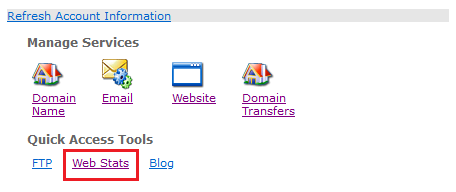
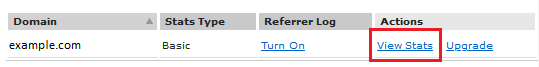
2. Point your browser to http://[domainname]/stats/ (e.g., http://domainname.com/stats)
Regardless of which statistics program is used, the source of the data is the Raw Access Log File. Based on the raw log file, Analog statistics are generated every Sunday approximately between 3am and 6am CST. Thus real-time or daily statistics are NOT available in Analog during that day or week; you will always have to wait until Sunday to view the previous week's data.
Also, keep in mind that the Access Log Files are kept for 14 days. Once Analog uses it on Sunday to generate the statistics, the system will refresh the log file so that the subsequent week's data can be collected.
The Raw Access Log File is a text file that contains sequential and analyzed Web site statistical data. On its own, it would be difficult to make use of the data. However, when statistical programs such as Analog use the data contained in the raw log file, its value becomes readily apparent.
To download the access log file:
1. The access log files are located in your home directory:
~/logs
2. In addition to storing these log files locally, you can also use them in your own desktop statistics program.